1: First time to install a “Microsoft Loopback Adapter” virtual network adapter, and set this adapter gateway to 2.0.0.1, ip to 2.0.0.11, mask to 255.0.0.0
2: Run our HD512_Artnet.exe plug-in and do not close it. (this plugin on our CD Artnet directory)
3: Run Martin MPC software
do this then can let HD512 box control the lights with Martin MPC software.
in Martin M-PC software on the artnet then you will see our box show in M-PC.
M-PC -> Menu -> Network -> EtherDMX -> Artnet (ON )->Full broadcast
/ System -> EtherDMX -> hahan’s ArtNet (255.255.255.255)
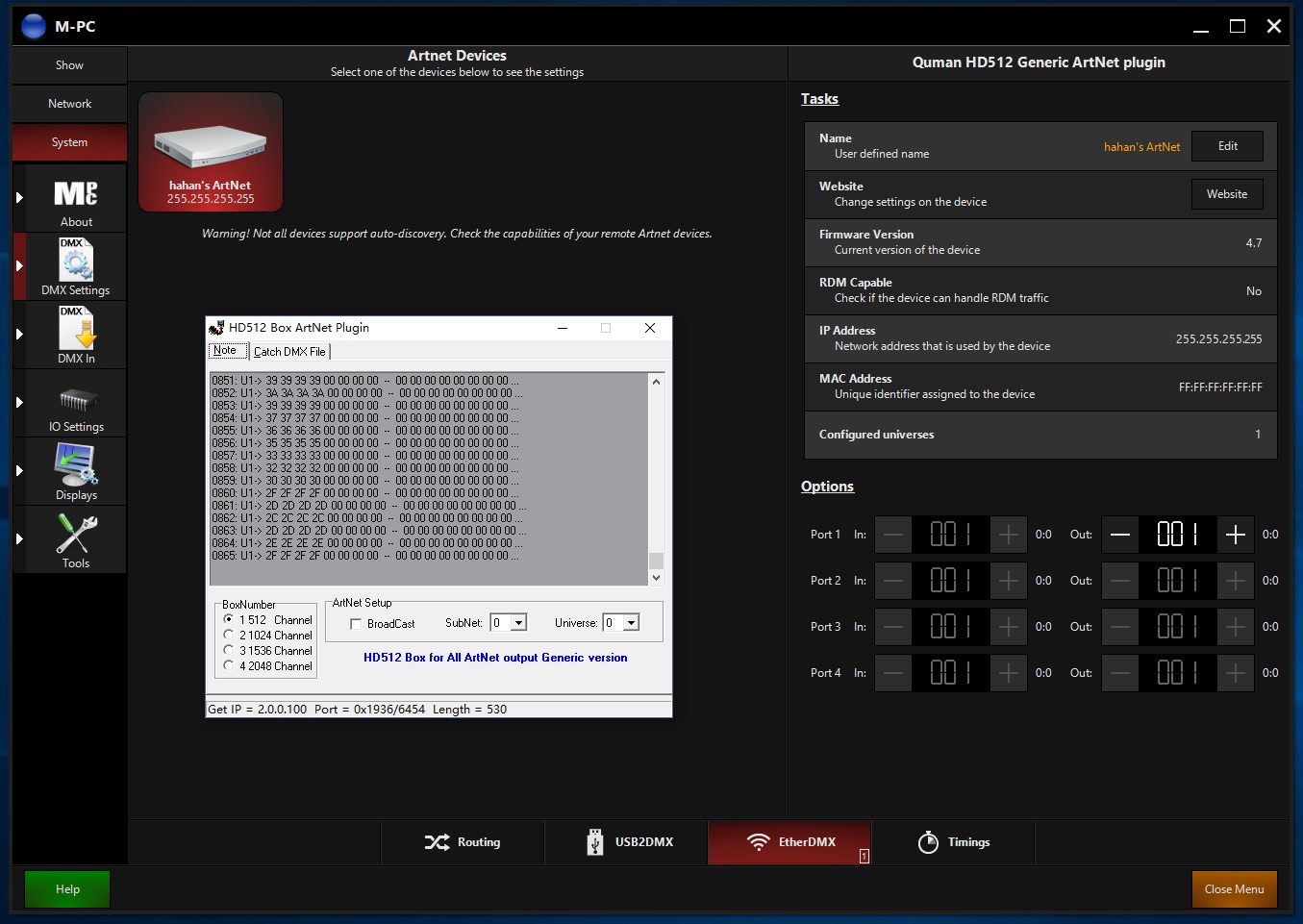
// ——————————————————
hot to install Microsoft Loopback Adapter in Win10:
1: Open cortana Enter “hdwwiz” in the search results, right-click the program, use the “run as administrator” mode to start.
2: According to the operating system wizard, select “Install the hardware I manually selected from the list (Advanced)”.
3: In the hardware list, select “Network Adapter”.
4: Select “Microsoft” vendor, and in the right list of network adapters, select “Microsoft KM-TEST Loopback Adapter”, then can install it.