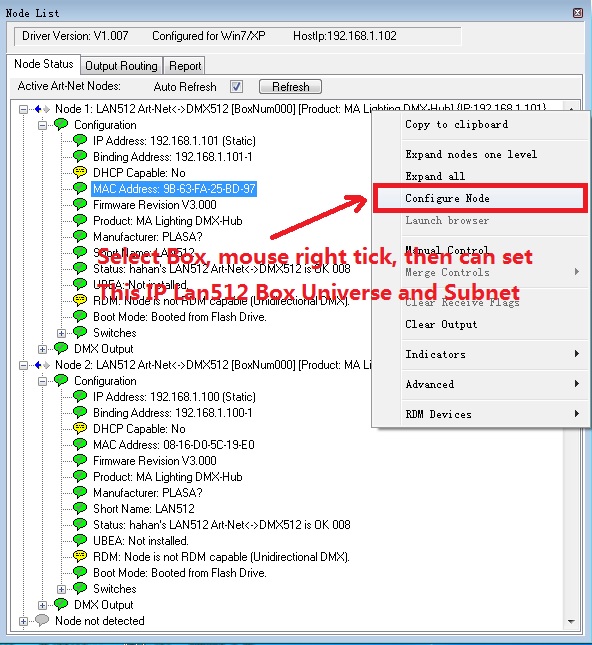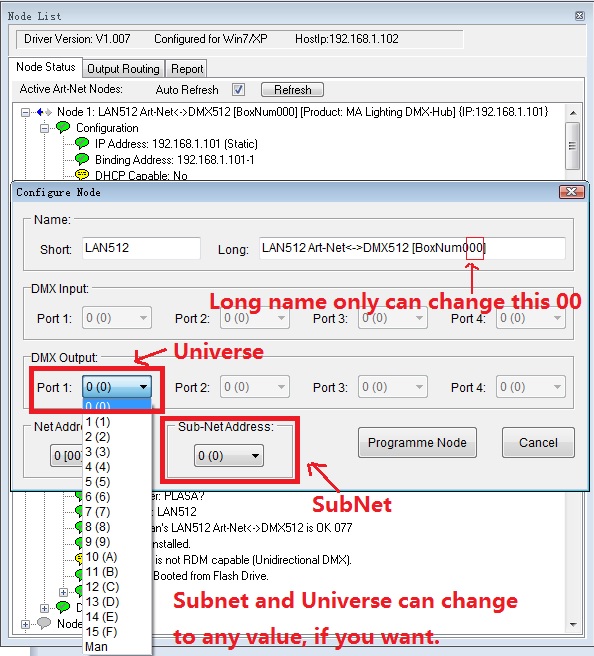Sorry to to this bug, because the rush to upgrade the new version of the firmware, the test is not rigorous, resulting in changes in subnet greater than 1 can not save this bug, but have a way can solve this bug:
Run the Artnet software BwTest, change the subnet, the same operation 2 times, then can save.
how to do:
LED boxes and computers are connected to the router, do not link switch, because the switch needs to set the computer network IP and mask and DHCP, if the computer and LED box in different network segment, then BwTest can find the our box, because Led box can cross the network, so Can be found, but BwTest can not set the box, because BwTest set the packet is not cross-network to the box, if link router, then it is very simple, the router will automatically through the DHCP to the computer and LED box assigned IP, do not need to set.
if link ok, run the BwTest software with administrator privileges, select the network card, click [Display Network], in the window that appears, click [Auto Refresh] tick, and then BwTest can find all our LED boxes on the network, select the box you want to change, right click on the [Configure Node] There will show windows, in this windows can set Subnet, universe and the name of the box, set up it, now, you need to click [Configure Node] again, and same operation once, after the second confirmation, do that , subnet, universe… can be saved, the bug will fix with next upgrade, sorry to this bug.
Operation as follows: