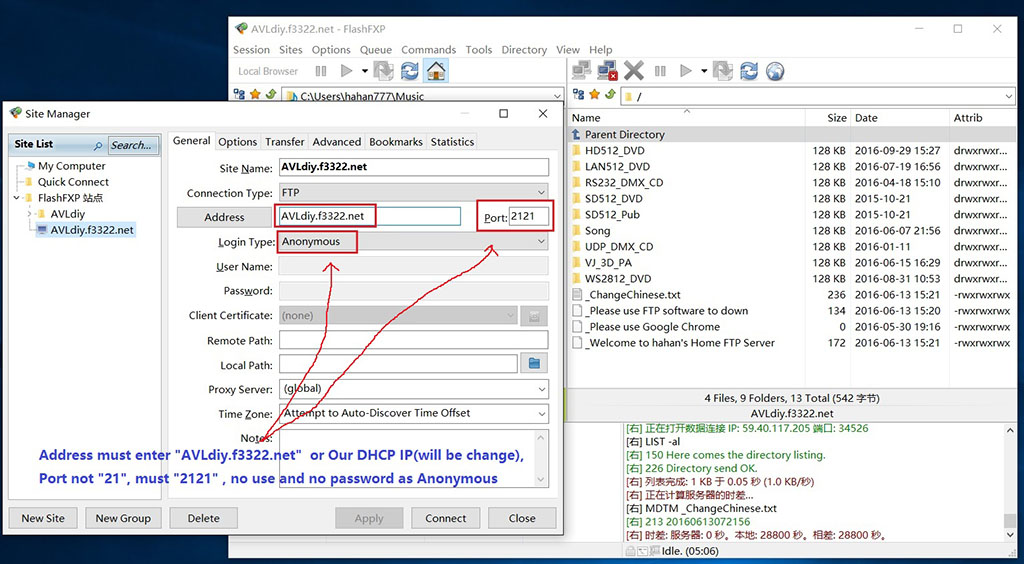FTP software With FlashFXP as an example, first run FlashFXP, press F4 key or open the menu “Sites” -> “Site Manager”, the following settings, Our site port is 2121 not 21; address enter “AVLdiy.f3322.net” or can also enter our FTP service IP address, this IP can find in our website “DOWNLOAD” , but this IP sometimes will changes,can Re-browse our “DOWNLOAD” get this new IP.
please note our FTP no users, don’t need a password, login type is anonymous then can login.
When setup ok, now log in , you can drag our FTP DVD file to your local computer, if the speed is slow, you can only download the required files.